Аналог .trigger() в нативном JS в miniShop2
$count.trigger('change');let event = new Event('change');
simularInputElement.dispatchEvent(event);Весь код jQuery:
$(document)
.on('click touchend', '.input-group-text', function (e) { // input-group-text - кнопки plus/minus
e.preventDefault();
var $container = $(this).closest('.input-group'),
$count = $container.find('[name="count"]'),
num = $count.val();
if (isNaN(num) === false) { // страховочка от, например, пустого поля
num = parseInt(num, 10);
switch ($(this).data('count')) { // соответственно, у кнопок должен быть атрибут data-ms2-count="plus или minus"
case 'plus':
num = num + 1;
$count.val(num);
break;
case 'minus':
if (num <= 1) return;
num = num - 1;
$count.val(num);
break;
}
} else {
return false;
}
$container.find('.cart-label-count').text(num);
$count.trigger('change'); // инициализируем отправку на сервер.
})
.on('change keypress keyup', '.ms2_form [name="count"]', function() {
if ($(this).val().match(/\D/)) {
console.log('тут');
console.log($(this));
this.value = $(this).val().replace(/\D/g,''); // следим на лету, чтобы в поле были только цифры
}
if (parseInt($(this).val(), 10) < 1) {
console.log('тут2');
console.log($(this));
this.value = 1; // следим на лету, чтобы в поле было не меньше единицы
}
});Код JS:
function Bs5InputCount(selector, params = {}) {
selector.forEach(n => {
const simularInputElement = n.closest('.input-group').querySelector('input');
n.addEventListener('click', () => {
//n.preventDefault();
let num = parseInt(simularInputElement.value);
switch (n.getAttribute('data-count')) {
case 'plus':
if (parseInt(simularInputElement.getAttribute(params.dataMax)) > num && simularInputElement.getAttribute(params.dataMax) != null) {
num = num + 1;
simularInputElement.value = num;
} else if (simularInputElement.getAttribute(params.dataMax) == null) {
num = num + 1;
simularInputElement.value = num;
}
break;
case 'minus':
if (parseInt(simularInputElement.getAttribute(params.dataMin)) < num && simularInputElement.getAttribute(params.dataMin) != null) {
num = num - 1;
simularInputElement.value = num;
} else if (simularInputElement.getAttribute(params.dataMin) == null) {
num = num - 1;
simularInputElement.value = num;
}
break;
}
console.log(simularInputElement);
// document.dispatchEvent(new Event("change"));
// simularInputElement.dispatchEvent(new Event("change"));
// document.dispatchEvent(new Event('change'));
// simularInputElement.dispatchEvent(new Event('change'));
let event = new Event('change');
simularInputElement.dispatchEvent(event);
}
)
simularInputElement.addEventListener('keyup', () => {
if (parseInt(simularInputElement.value) < parseInt(simularInputElement.getAttribute(params.dataMin))) {
simularInputElement.value = simularInputElement.getAttribute(params.dataMin);
} else if (parseInt(simularInputElement.value) > parseInt(simularInputElement.getAttribute(params.dataMax))) {
simularInputElement.value = simularInputElement.getAttribute(params.dataMax);
}
})
})
}
Bs5InputCount(document.querySelectorAll('[data-count]'), {
dataMin: 'data-min',
dataMax: 'data-max',
})HTML:
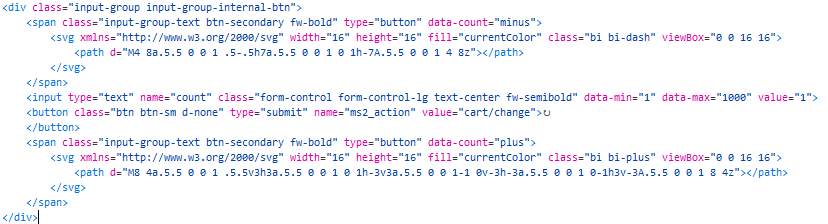
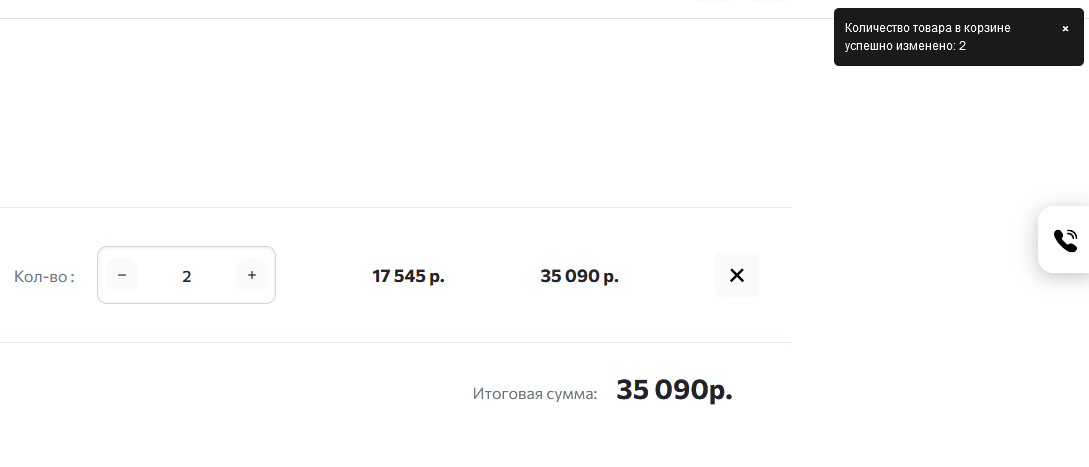
Комментарии: 13
Вот пример рабочего кода, меняется классы и все будет работать!
<form method="post" class="ms2_form form-inline" role="form">
<input type="hidden" name="key" value="{$product.key}"/>
<div class="cart-product-quantity">
<div class="quantity">
<span class="minus countButton" data-ms2-count="minus"></span>
<input type="text" class="qty count" value="{$product.count}" name="count" max="100">
<span class="plus countButton" data-ms2-count="plus"></span>
</div>
</div>
<button style="display:none;" type="submit" name="ms2_action" value="cart/change"></button>
</form><th class="total_cost">
<span class="ms2_total_cost">{$total.cost}</span>
{'ms2_frontend_currency' | lexicon}
</th><script>
$('body').on('click', '.quantity .control', function (e) {
var type = $(this).parent(),
input = $(this).siblings('input.count'),
count = input.val();
if ($(this).hasClass('plus')) {
count++;
} else if ($(this).hasClass('minus') && count > 1) {
count--;
}
input.val(count);
input.change();
});
$(document)
.on('click touchend', ".countButton", function (e) {
e.preventDefault();
var $container = $(this).closest('.ms2_form'),
$count = $container.find('[name="count"]'),
num = $count.val();
if (isNaN(num) === false) {
num = parseInt(num, 10);
switch ($(this).data('ms2-count')) {
case 'plus':
num = num + 1;
$count.val(num);
break;
case 'minus':
if (num <= 1) return;
num = num - 1;
$count.val(num);
break;
}
} else {
return false;
}
$count.trigger('change');
})
.on('change keypress keyup', '.ms2_form [name="count"]', function() {
if ($(this).val().match(/\D/)) {
this.value = $(this).val().replace(/\D/g,'');
}
if (parseInt($(this).val(), 10) < 1) {
this.value = 1;
}
});
</script>
Станислав, спасибо, но суть задачи именно переписать на ванильный JS, без использования jQuery, я бы попробовал переписать Ваш код, но у Вас тоже есть эта функция trigger, аналог которой я все не могу найти
Клик на кнопку
<button style="display:none;" type="submit" name="ms2_action" value="cart/change"></button>
Кнопка в форме отвечает за отправку заказа, а суть в том, чтобы цена менялась динамически при нажатии на + или — (тег span .input-group-text)
Спасибо
Попробуйте так: el.dispatchEvent(new Event('change', {'bubbles': true})))
Можно попробовать событие вешать на форму, а не на инпут
Можно попробовать событие вешать на форму, а не на инпут
Заработало, спасибо большое!
Скажите, пожалуйста, есть ли источник, где можно про это почитать (в частности про bubbles)?
javascript.info/dispatch-events#bubbling-example
Если честно, про bubbles сам не особо понимаю, просто опытным путём выяснил, что так работает)
Если честно, про bubbles сам не особо понимаю, просто опытным путём выяснил, что так работает)
Спасибо
Почитай про всплытие событий в JS. Про кастомные события почитай, тоже интересно. Я вот свой класс для кастомизации ввода чисел написал на нативном js? можешь посмотреть там есть вызов событий.
Спасибо
Авторизуйтесь или зарегистрируйтесь, чтобы оставлять комментарии.

